Individual Glyph Information
The beginning of the section containing information for individual glyphs is specified by the CHARS keyword (followed by the number of glyphs in the font). Individual glyphs are delimited by the STARTCHAR and ENDCHAR keywords; between these keywords are metrics information and the bitmap data.
The glyph metrics data includes both the scalable width (the device independent width of the corresponding outline font glyph) and the width of the screen font glyph, expressed in device pixels. The scalable width can be used by applications for accurately calculating line widths and compensating for round-off errors.
The glyph data section is introduced by the keyword:
CHARS#
CHARS nglyphs
CHARS is followed by nglyphs, the number of glyphs that follow. To make sure that the correct number of glyphs were actually read and processed, error checking is recommended at the end of the file.
Each of the glyphs is then represented by the following:
STARTCHAR#
STARTCHAR string
The word STARTCHAR followed by a string containing the name for the glyph. In base fonts, this should correspond to the name in the PostScript language outline font’s encoding vector. In a Composite font (Type 0), the value may be a numeric offset or glyph ID.
note
In versions of this document prior to 2.2, this value was limited to a string of 14 characters.
ENCODING#
ENCODING integer (integer)
ENCODING is followed by a positive integer representing the Adobe Standard Encoding value. If the character is not in the Adobe Standard Encoding, ENCODING is followed by –1 and optionally by another integer specifying the glyph index for the non-standard encoding.
SWIDTH#
SWIDTH swx0 swy0
SWIDTH is followed by swx0 and swy0, the scalable width of the glyph in x and y for writing mode 0. The scalable widths are of type Number and are in units of 1/1000th of the size of the glyph and correspond to the widths found in AFM files (for outline fonts). If the size of the glyph is p points, the width information must be scaled by p/1000 to get the width of the glyph in printer’s points. This width information should be regarded as a vector indicating the position of the next glyph’s origin relative to the origin of this glyph. SWIDTH is mandatory for all writing mode 0 fonts.
To convert the scalable width to the width in device pixels, multiply SWIDTH times p/1000 times r/72, where r is the device resolution in pixels per inch. The result is a real number giving the ideal width in device pixels. The actual device width must be an integral number of device pixels and is given by the DWIDTH entry.
DWIDTH#
DWIDTH dwx0 dwy0
DWIDTH specifies the widths in x and y, dwx0 and dwy0, in device pixels. Like SWIDTH, this width information is a vector indicating the position of the next glyph’s origin relative to the origin of this glyph. DWIDTH is mandatory for all writing mode 0 fonts.
SWIDTH1#
SWIDTH1 swx1 swy1
SWIDTH1 is followed by the values for swx1 and swy1, the scalable width of the glyph in x and y, for writing mode 1 (vertical direction). The values are of type Number, and represent the widths in glyph space coordinates.
DWIDTH1#
DWIDTH1 dwx1 dwy1
DWIDTH1 specifies the integer pixel width of the glyph in x and y. Like SWIDTH1, this width information is a vector indicating the position of the next glyph’s origin relative to the origin of this glyph. DWIDTH1 is mandatory for all writing mode 1 fonts.
note
If METRICSSET is 1 or 2, both SWIDTH1 and DWIDTH1 must be present; if METRICSSET is 0, both should be absent.
VVECTOR#
VVECTOR xoff yoff
VVECTOR (optional) specifies the components of a vector from origin 0 (the origin for writing direction 0) to origin 1 (the origin for writing direction 1). If the value of METRICSSET is 1 or 2, VVECTOR must be specified either at the global level, or for each individual glyph. If specified at the global level, the VVECTOR is the same for all glyphs, though the inclusion of this keyword in an individual glyph has the effect of overriding the bal value for that specific glyph.
Figure 1#
Figure 1 illustrates how VVECTOR relates the origins for writing directions 0 and 1.
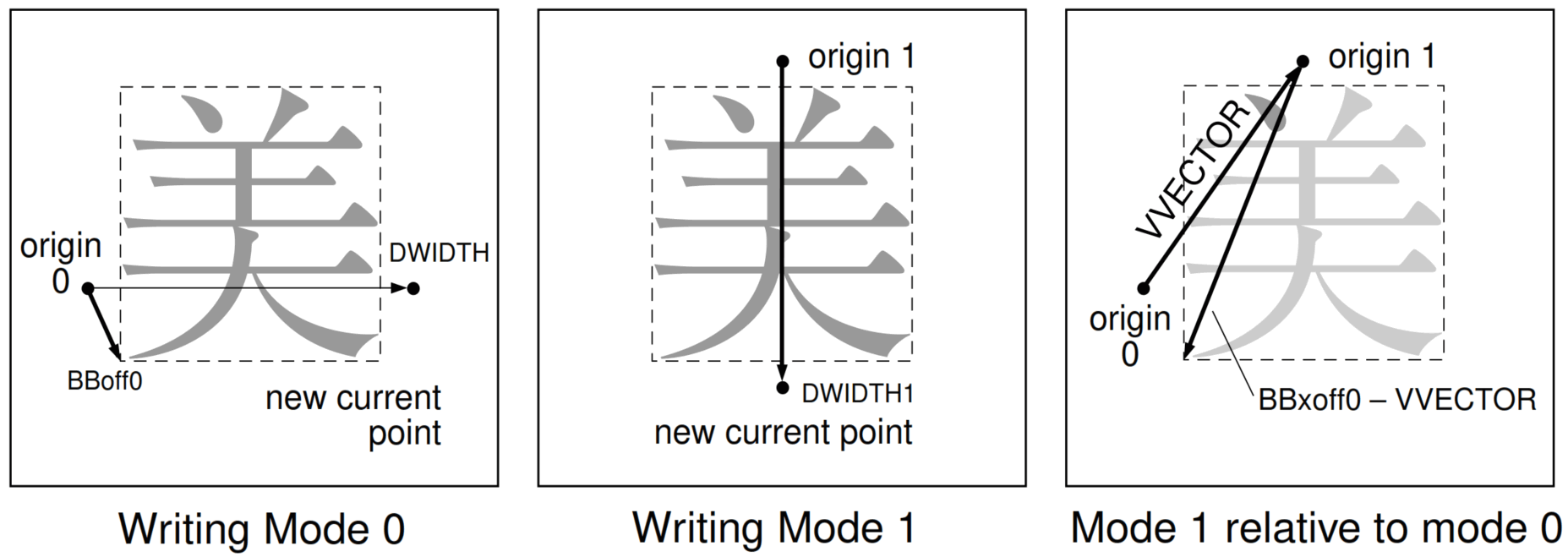
BBX#
BBX BBw BBh BBxoff0x BByoff0y
BBX is followed by BBw, the width of the black pixels in x, and BBh, the height in y. These are followed by the x and y displacement, BBxoff0 and BByoff0, of the lower left corner of the bitmap from origin 0. All values are are an integer number of pixels.
If the font specifies metrics for writing direction 1, VVECTOR specifies the offset from origin 0 to origin 1. For example, for writing direction 1, the offset from origin 1 to the lower left corner of the bitmap would be:
BBxoff1x,y = BBxoff0x,y – VVECTOR
BITMAP#
BITMAP <hex data>
BITMAP introduces the hexadecimal data for the character bitmap. From the BBX value for h, find h lines of hex-encoded bitmap, padded on the right with zero’s to the nearest byte (that is, multiple of 8). Hex data can be turned into binary by taking two bytes at a time, each of which represents 4 bits of the 8bit value. For example, the byte 01101101 is two hex digits: 6 (0110 in hex) and D (1101 in hex).
ENDCHAR#
ENDCHAR
ENDCHAR delimits the end of the glyph description.
ENDFONT#
ENDFONT
The entire file is terminated with the word ENDFONT. If this is encountered before all of the glyphs have been read, it is an error condition.